If you are looking for a free, open-source & best website creation platform WordPress is the best choice but what is WordPress is the biggest question as a beginner. WordPress is a content management system that is used by millions of people and some of the biggest websites in the world to build their sites. Millions of people have used WordPress as it is simple to use, fast, and fully customizable. However, WordPress is often very difficult to understand and is not always readily available to new users.
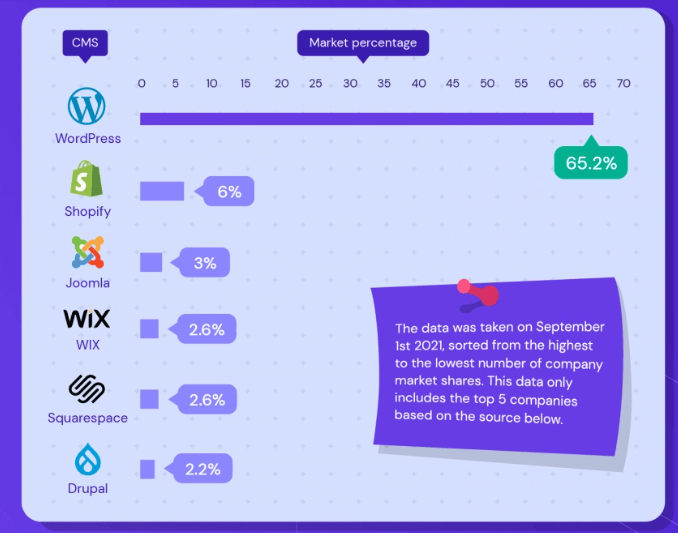
Usage of WordPress source: W3techs.com
What is WordPress & History Of WordPress
WordPress is free and open-source software released under the GPL. WordPress was originally created in 2003 as a simple blogging platform by Matt Mullenweg and Mike Little. Since then, WordPress has evolved into a powerful CMS. Over 75 million websites were built on this exciting platform.
What is WordPress Used For?
WordPress is used by millions of people around the world, including many large organizations, such as The Guardian, Forbes, and The New York Times. WordPress is a very versatile platform and can be used for a wide variety of WordPress websites and applications.
How Does WordPress Work
WordPress is easy to use and has a wide range of features, making it a great choice for both beginners and experienced web users.
To get started with WordPress, you need to choose a hosting provider and install WordPress on your hosting account. Once WordPress is installed, you can choose a theme for your website and start adding content. WordPress is a very user-friendly platform and you can easily learn how to use it.
How to Install WordPress?
Installation of WordPress is very easy. You can install WordPress on your own web server, or you can use a hosting service that offers WordPress hosting. WordPress.com is a popular hosting service that offers WordPress hosting, and it is free to use.
To install WordPress on your own web server, you need to download the WordPress software and install it on your server. WordPress is available for download at wordpress.org. Once you have installed WordPress on your server, you need to create a database for WordPress. You can create a database using a tool like phpMyAdmin.
Once you have created a database for WordPress, you will need to edit the WordPress configuration file (wp-config.php) and enter your database information. After you have entered your database information, you can run the WordPress installation script by going to your website’s URL in a web browser. The WordPress installation script will guide you through the rest of the installation process.
If you are using a hosting service that offers WordPress hosting, you can usually install WordPress with a single click. Many hosting providers will offer a WordPress installation tool or they will provide instructions on how to install WordPress.
WordPress is the best CMS that’s loaded with unlimited features. In the next sections, we’ll go over the most significant ones.
Admin Dashboard and Settings
The WordPress admin dashboard is your admin area that allows administrators and authorized contributors to modify WordPress Website and perform maintenance.
The simplest way to access the WordPress dashboard is to go to yourdomain.com/wp-admin and log in by typing the username and password set during the WordPress installation process.
The admin dashboard contains all the website management features, such as the content editor, theme customizer, plugins, and widgets.
The settings menu allows users to manage WordPress from the dashboard. Options that can be changed include changing the slug and disabling comments.
Content Editor
The content editor is also known as the text editor where users can add, modify, and publish WordPress posts and pages. The latest version of the editor is Gutenberg. It simplifies content creation on WordPress even more accurately.
After completing the content creation, users can set tags, a featured image, and a meta description to the post or page using the settings sidebar. These settings can positively affect search engine optimization (SEO).
Theme Customizer
The theme editor or customizer permits users to customize their existing theme or design a theme template. Users can make varied changes, such as upload a logo, customize the navigation menu, and forming a custom homepage.
Every theme has various phases of customization. If you are using a free WordPress theme, then you will get a limited customization options. Premium WordPress themes generally offers a full customization, functionality, and support.
Installing a page builder plugin for a more elegant design process. Page builders add drag-and-drop functionality to the theme editor that’s great for newbies.
Plugins and Widgets
Plugins are add-ons that enhance WordPress’s functionality. By installing plugins, users can add features that aren’t present in the core WordPress software.
There are 58,000 plugins available in the market. It helps to strengthen your website security, speedup the website, increase SEO, and many more.
There are free and premium WordPress plugins available in the market.
Here are some of the best WordPress plugins to install on WordPress:
- WooCommerce. An open-source WordPress plugin that adds eCommerce functionality.
- Yoast SEO. An SEO plugin that adds SEO indicators to the WordPress text editor, which helps articles rank higher on search engine results pages (SERPs).
- Wordfence Security. A firewall and security plugin that protects a WordPress site from malware, spam, and other malicious attacks.
Also Read: What Is a WordPress Plugin? [A to Z Guide]
How to Start a Website With WordPress
If you’ve decided that WordPress is a suitable platform for you, it’s time to start building your website on it.
Here are the steps to create a WordPress website:
- Buy a domain name
- Choose a hosting service provider
- Buy a web hosting plan
- Install WordPress
- Customize the website
- Start creating content
- Promote the websit
Conclusion:
WordPress is the most popular open-source content management system (CMS) in the world. It is used by individuals, small companies and large organizations to create a variety of websites and blogs. WordPress is also a powerful and flexible tool that can be used for much more than just creating a website. It has built-in functionality for creating a variety of different applications, as well as a programming language that can be used to extend its functionality or modify its behavior.
WordPress was used by more than 23.6% of the top 10 million websites. It is the most popular blogging system in use on the Web, at more than 60 million websites. We hope, now you will have enough knowledge about WordPress.
